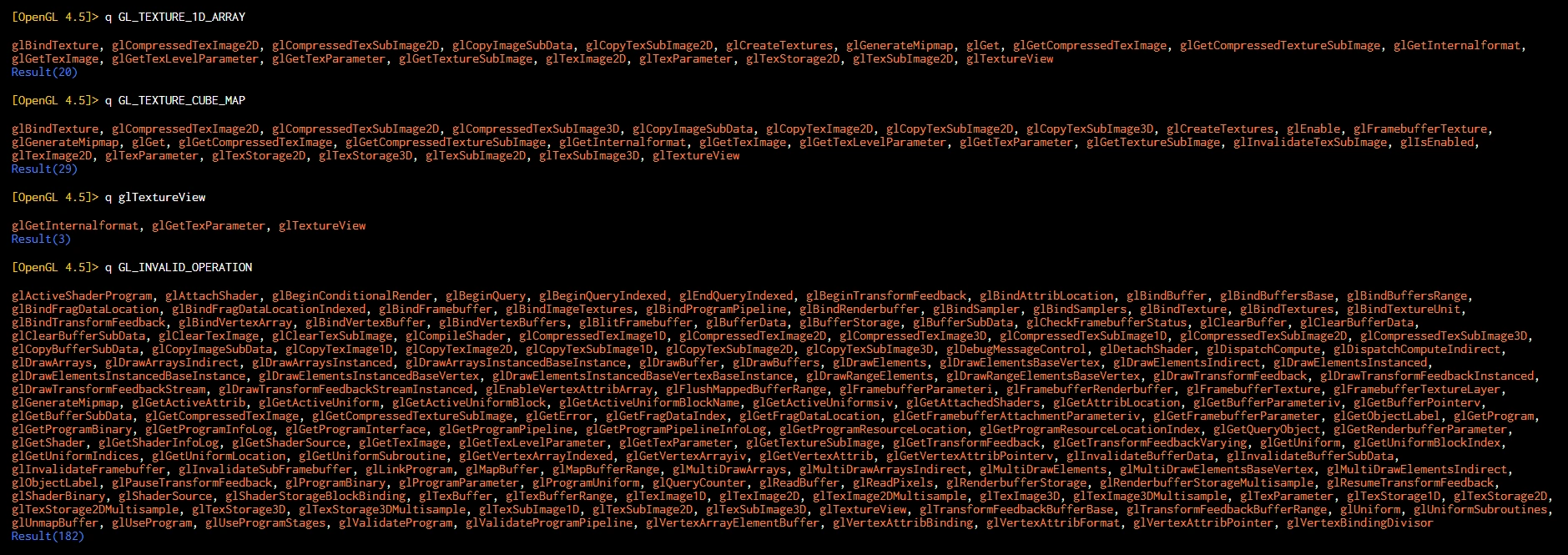Dark Guardian is a terminal with quick searches for C++, Git and OpenGL documents.
Below are the reference pages: commands, how to use it, examples and development update
Below are the reference pages: commands, how to use it, examples and development update
Basic Commands
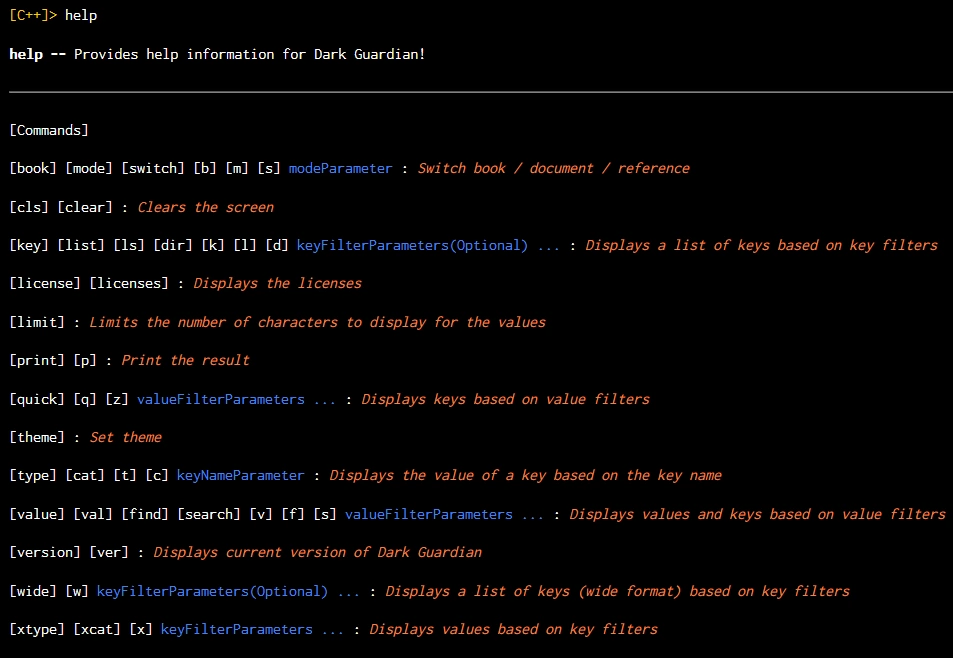
Help
If you type "help" or any invalid commands, it will display the help result.
Alias
Almost all commands have aliases: you can type "cls" or "clear" to clear the screen.
Basic Commands
cls, clear, license, licenses, print, p, version, ver.
Key / Value
Dark Guardian database is based on Key/Value pairs.
[Key] std::vector
[Value] std::vector doc
Listing Keys
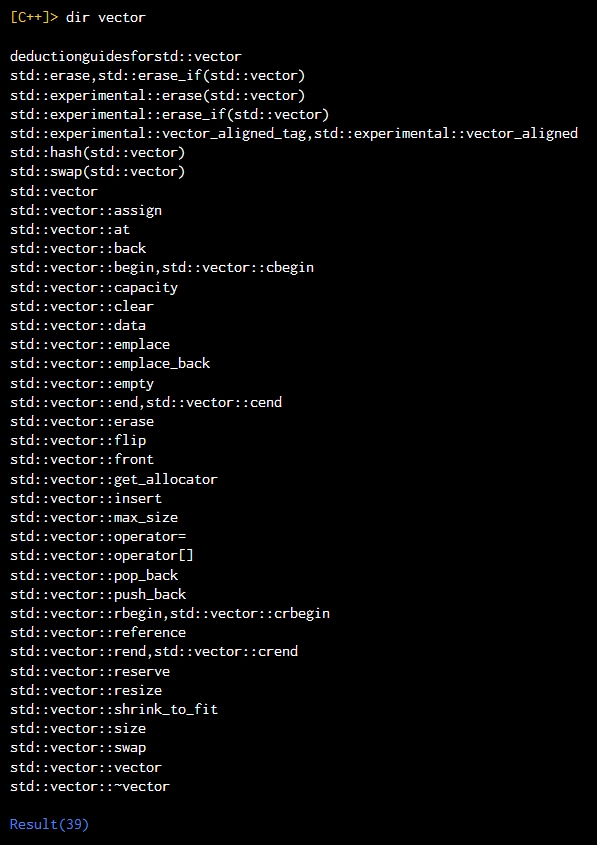
Dir
This command will display a list of keys.
Parameters
If there is no parameter, it will list all keys.
For this example, the parameter is "vector" so it will output only keys that match with the parameter "vector".
Multiple Parameters
There is no limit for the parameters, we can narrow down the search. If we type "dir vector hash", it will only output keys that match both parameters
which will return 1 result:
"std::hash(std::vector)"
Alias: key, list, ls, k, l, d
Listing Keys (Wide)
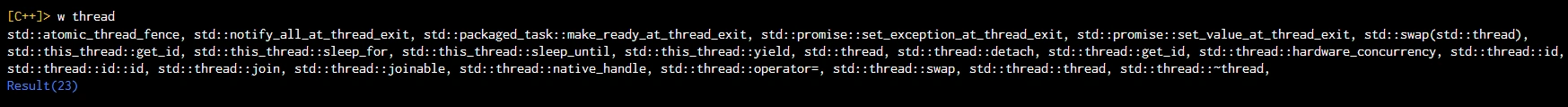
Wide
Same as commands "Dir" or "Key" but display the result on one line.
Alias: w
Display Value
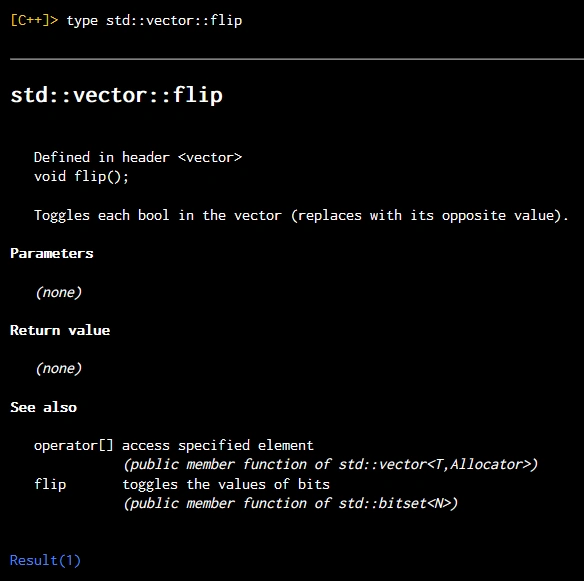
Type
Displays the value of a key based on the key name
Parameter
Only one parameter is supported. It needs to match the key name.
Alias: cat, t, c
Display Multiple Values
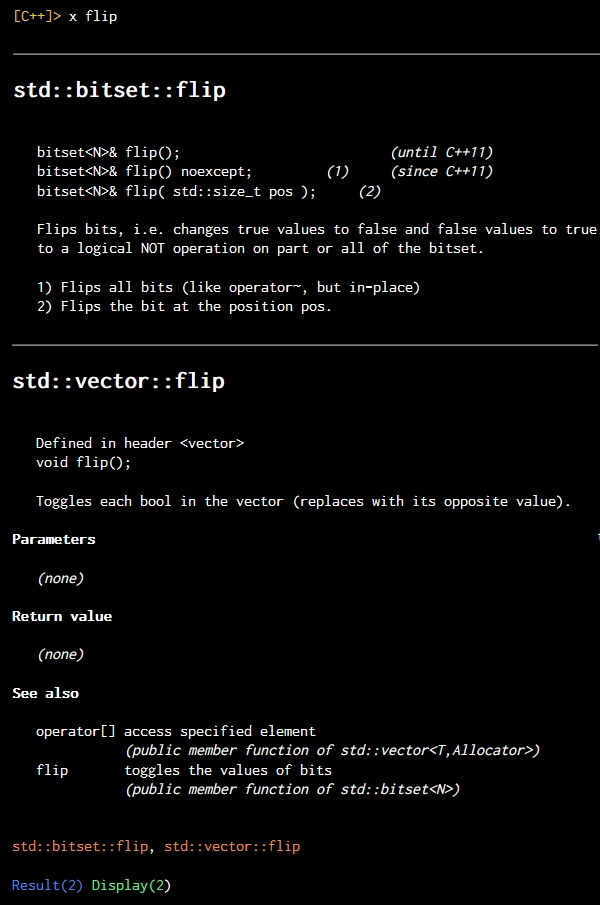
Xtype
Displays all values of a key based on the key filters
Parameter(s)
Keys that match all parameters will be outputted (values first, keys after).
Alias: xcat, x
Search Values
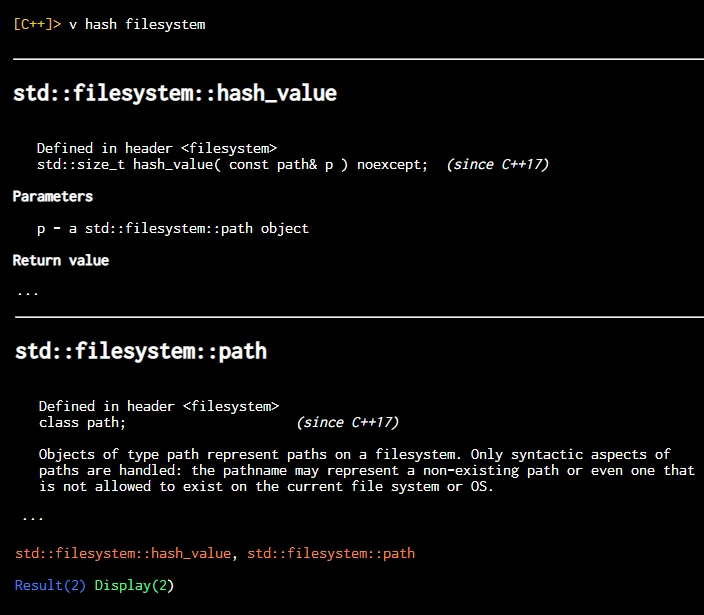
Value
Displays values and keys based on value filters
Parameter(s)
Values that match all parameters will be outputted (values first, keys after).
Alias: val, find, search, v, f, s
Search Values (Display Keys only)
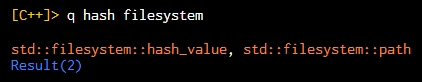
Quick
Displays keys based on value filters
Parameter(s)
Values that match all parameters will be outputted (keys only).
Alias: q, z
Switch Book
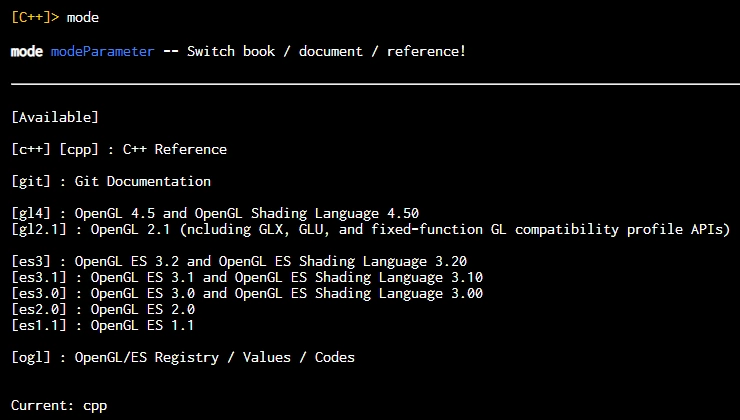
Mode
Switch book / document / reference
Parameter
"book" name
Alias: book, switch, b, m, s
Trick #1
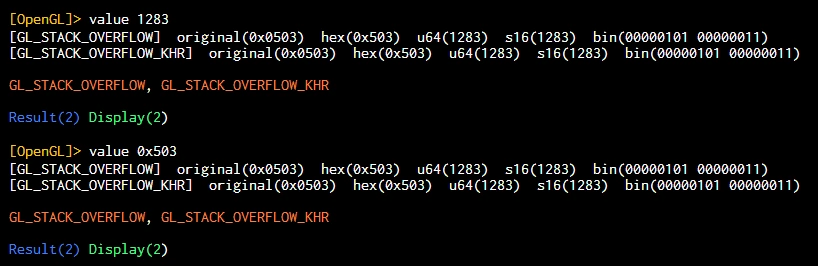
Let's say we get a value other than 0 from glGetError() function.
We can look quickly inside the "OpengGL" book.
It works with decimal, hexadecimal and binary values.
Trick #2