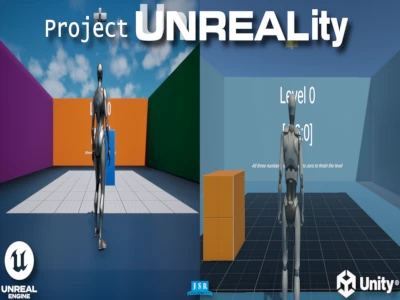
Project Unreality
Unreal Engine + Unity
TL:DR; Project Unreality: A tech demo showcasing the use of both Unreal Engine and Unity in a single game.
I named this project "Unreality" because it's the combination of the words Unreal and Unity without the duplication of "UN".
I got this idea when I was working on my old puzzle game called Delta0 in 201X.
I thought it would be interesting to create a game with 2 game engines as Unreal Engine (UE) and Unity.
So I spent 2 days during the last XMAS vacation and some weekends during February and March on it.
You can download the tech demo at the end of this blog post.
This tech demo contains 16 levels and you "swap" the game engine when pressing 1 or 2 on the keyboard or left or right click with the mouse.
For every level, there are 3 numbers that need to be at zero to complete the level.
Those values change when you move both cubes (one from UE, one from Unity).
You have multiple indicators that display the numbers on both engines:
- North and South walls showing values like that [1:2:3]
- An object over the character's head displayed on the 3 axis.
The game was made with Unreal Engine 5.5.1, Unity 6 and more (e.g. some of my stuff)!
I didn't change the look for both game engines and I used the default samples (e.g. character templates).
Otherwise, It could be harder to detect which engines were used.
For the music, I used 6 tracks from the album I created called Placeholders.
There is room of improvement like more animation (e.g. pushing block) and a better rendering on the left bottom viewport.
It was fun to do but I will not recommend shipping a full game with this kind of feature (UE + Unity).
Download section below!
Thanks for reading,
JS.
Project Unreality

